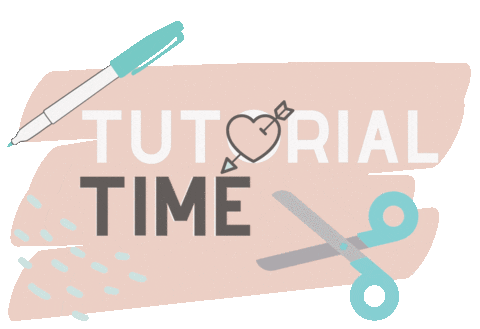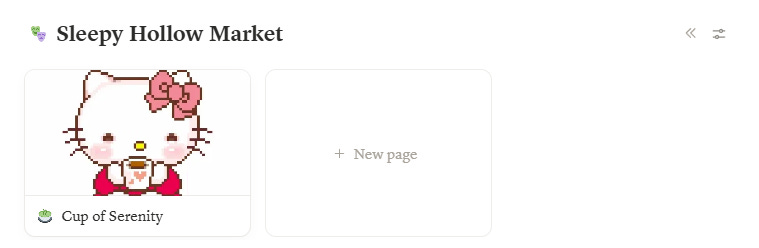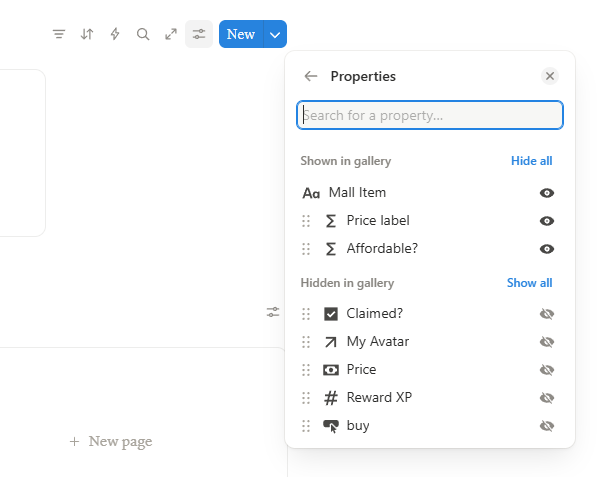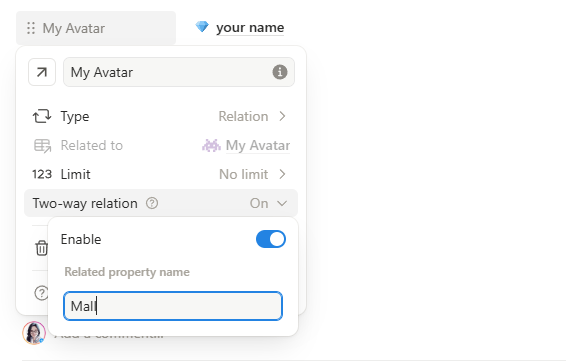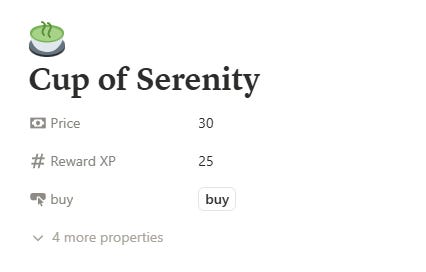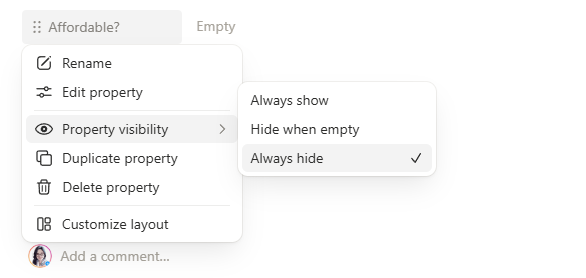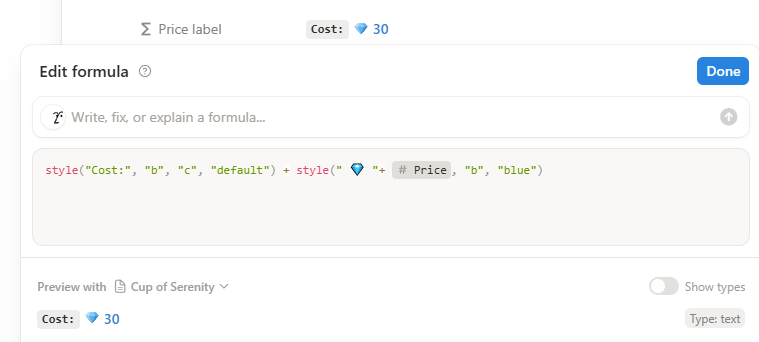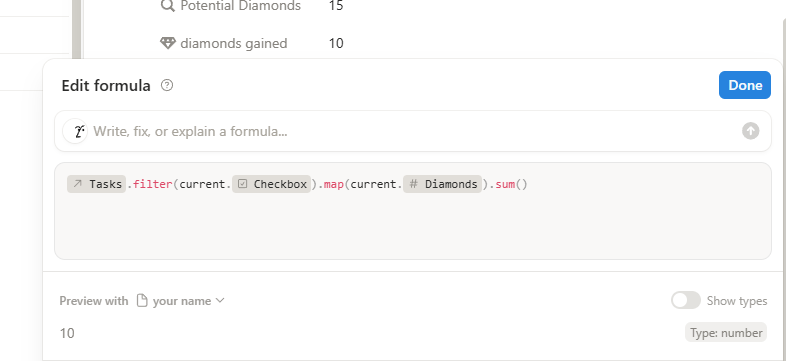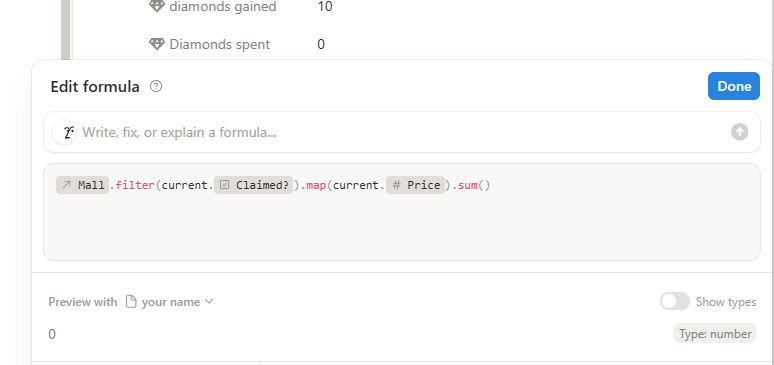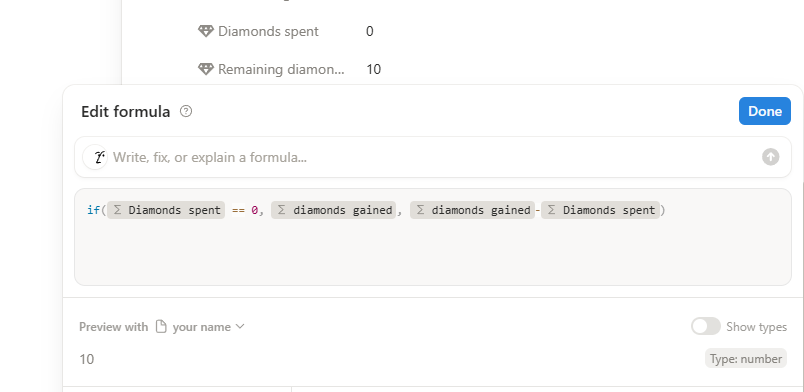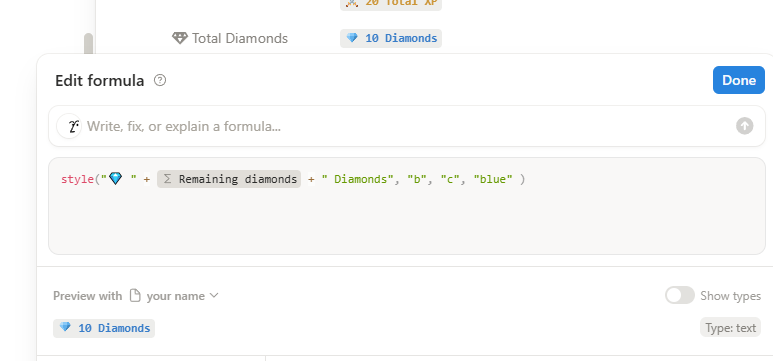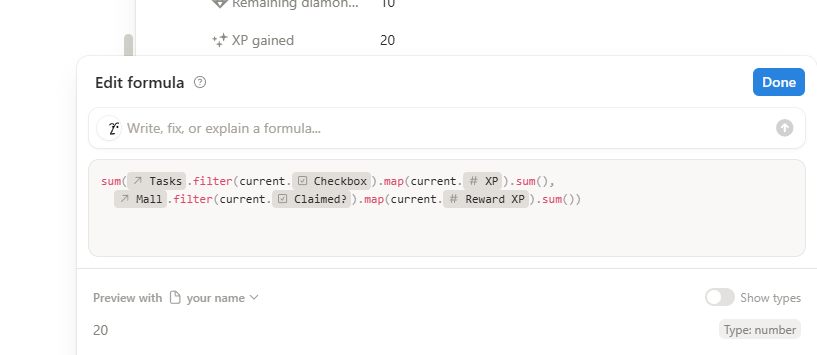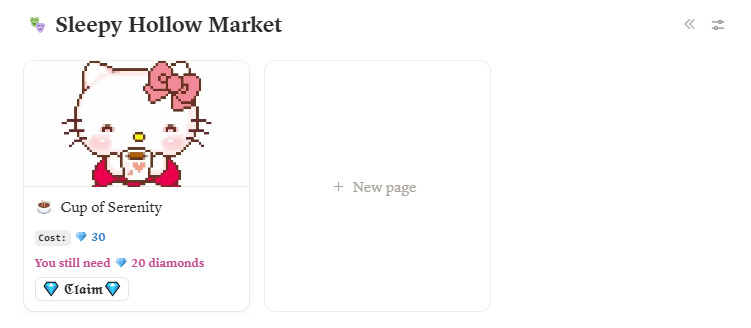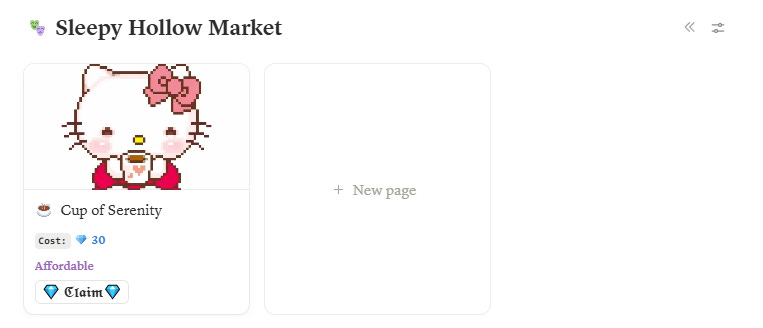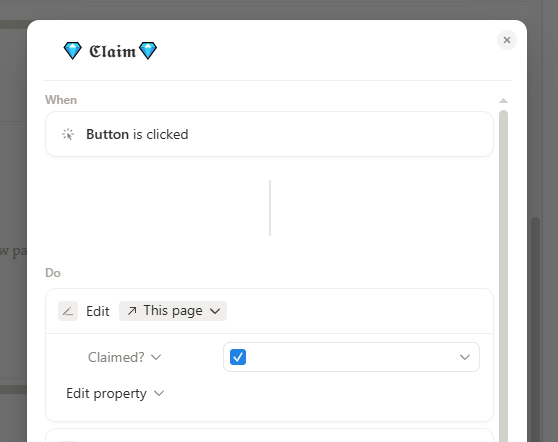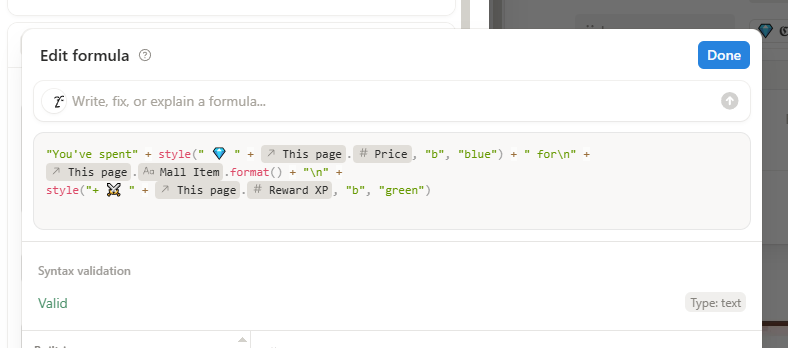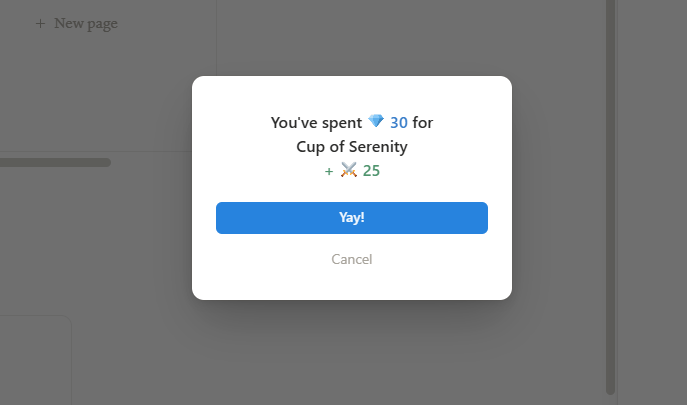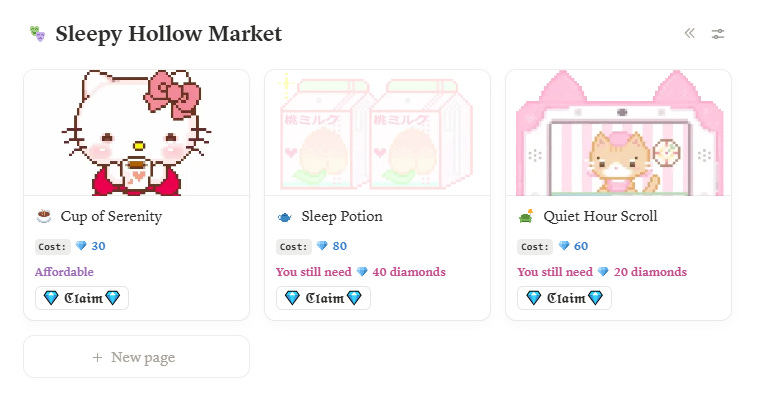Now that you have diamonds or coins in your quest, what’s next??
Below are the first parts of this gamification tutorial for your Notion.
Part 1. Creating your quest database →
Part 2. Creating your avatar →
Part 3. Including coins to your reward system →
When I first started earning coins in Notion, I wasn’t sure what to do with them. They looked shiny on my dashboard — numbers that went up every time I completed a quest or leveled up a skill. But after a while, the thrill faded. I needed something that made those coins mean something beyond just digital points. That’s when the idea of building a Notion Mall system came in — a cozy corner of my gamified setup where I could finally spend those hard-earned coins on things that made me happy.
The Notion Mall isn’t about mindless spending. It’s a system that rewards balance. Every coin spent on a small joy, whether digital or real, is a gentle reminder that my efforts deserve to be celebrated — not postponed.
Why You Need a Mall System
One of the hardest things about productivity is giving yourself permission to rest. We tell ourselves we’ll relax after the big project, after we hit the next milestone — but that break never feels earned enough. That’s where the mall system in Notion changes everything. It reframes rest as a reward that’s been unlocked through genuine effort.
Instead of waiting for external validation, your mall system becomes your internal economy of self-kindness. You’re not wasting coins — you’re spending progress. And because the coins came from real work, guilt has no place in the transaction.
Over time, this shifts your mindset: breaks stop feeling like detours and start feeling like checkpoints on your personal quest.
How to Build Your Notion Mall
Creating your Notion Mall system is easier than it sounds.
First as always, you create a database for your Mall, name it however you like, but to make it more fun, I named it ‘Sleepy Hollow Market’. Kinda like horror but still cute hahaha.
Next you create the following properties:
Price label - formula property
Affordable? - formula property
Claimed? - checkbox property
My Avatar - relation property
Price - number property
Reward XP - number property
buy - button property
In ‘My Avatar’, make sure to add your avatar. If you haven’t created your avatar database yet, make sure to read the Part 2 tutorial at the start of this blog.
Follow the relation properties below, make sure to enable the two-way relation as this will be important later on.
This is how your mall item page can look like, you can create any kind of mall item you like. The idea is for your avatar to gain some XP in exchange of your diamonds/coins.
To organize clutter on your mall page, make sure to always hide the rest of the properties not shown above, but this is totally optional :)
Copy the formula below to style your Price. Feel free to change the style options as you like. Other styling options will appear in the description as you type the ‘style()’ formula.
style(”Cost:”, “b”, “c”, “default”) + style(” 💎 “+ prop(”Price”), “b”, “blue”)7. Now going back to your ‘Avatar’ database, seeing as we have created a mall, we need your diamonds to reflect any purchases. Your XP has to be updated too whenever you buy an item. So you need to add another formula property, name it ‘diamonds gained’ and copy the formula below:
prop(”Tasks”).filter(current.prop(”Checkbox”)).map(current.prop(”Diamonds”)).sum()This will reflect all the diamonds/coins you’ve gained each time you complete a quest/task.
Add another formula property, name it ‘diamonds spent’ and copy the formula below:
prop(”Mall”).filter(current.prop(”Claimed?”)).map(current.prop(”Price”)).sum()this will reflect the total diamonds/coins you’ve spent in your ‘Mall’.
Next, add another formula property, name it ‘Remaining diamonds’ and copy the code below:
if(prop(”Diamonds spent”) == 0, prop(”diamonds gained”), prop(”diamonds gained”)-prop(”Diamonds spent”))This will reflect the total diamonds you have, after completing quests and spending on your mall.
Next, update your ‘Total diamonds’ property to reflect this new property below:
style(”💎 “ + prop(”Remaining diamonds”) + “ Diamonds”, “b”, “c”, “blue” )Since you can now gain XP from your mall purchases, you will need to add another formula property to reflect all the XP you’ve gained from your completed quests and claimed mall items. Copy the code below:
sum(prop(”Tasks”).filter(current.prop(”Checkbox”)).map(current.prop(”XP”)).sum(),
prop(”Mall”).filter(current.prop(”Claimed?”)).map(current.prop(”Reward XP”)).sum())You also have to update your ‘Total XP’ property. The only change from before is updating the ‘tasksdone’ variable, this time, replace the formula following that with just the ‘XP gained’ property. That way, you won’t have to update a lot of the formulas within the same property, the rest will just be updated automatically.
lets(
tasksdone, prop(”XP gained”),
levels, ifs(
tasksdone <= 5, style(”Level 0”, “b”, “c”, “purple”),
tasksdone <= 10, style(”Level 1”, “b”, “c”, “purple”),
tasksdone <= 20, style(”Level 2”, “b”, “c”, “purple”),
tasksdone <= 40, style(”Level 3”, “b”, “c”, “purple”),
tasksdone <= 60, style(”Level 4”, “b”, “c”, “purple”),
tasksdone <= 100, style(”Level 5”, “b”, “c”, “purple”),
tasksdone <= 140, style(”Level 6”, “b”, “c”, “purple”),
tasksdone <= 200, style(”Level 7”, “b”, “c”, “purple”),
tasksdone <= 260, style(”Level 8”, “b”, “c”, “purple”),
tasksdone <= 340, style(”Level 9”, “b”, “c”, “purple”),
style(”Level 10”, “b”, “c”, “gray”)
),
levels + “\n” +
style(”⚔️ “ + tasksdone + “ Total XP”, “b”, “c”, “yellow” )
)Now that all the properties in your avatar and mall are updated, you can now edit the ‘Affordable’ property with the following formula:
lets(
diamondsleft, prop(”My Avatar”).map(current.prop(”Remaining diamonds”)).sum(),
if(diamondsleft>=prop(”Price”), style(”Affordable”, “b”, “purple”), style(”You still need 💎 “ + (prop(”Price”)-diamondsleft) + “ diamonds”, “b”, “pink”))
)This will let you know at a glance if you can claim the item or if you still need more diamonds in order to purchase that item you want. See how they look like below:
This step is totally optional, but if you want your mall to be more game-like, here’s how to create a pop up button each time you want to buy an item from your mall. Just edit the button property with the following functions below:
Make sure to add another action ‘Show confirmation’ and copy the code below to style your pop-up:
“You’ve spent” + style(” 💎 “ + context(”This page”).prop(”Price”), “b”, “blue”) + “ for\n” +
context(”This page”).prop(”Mall Item”).format() + “\n” +
style(”+ ⚔️ “ + context(”This page”).prop(”Reward XP”), “b”, “green”)This is how it will look like each time you click the button:
Why It Works: The Psychology Behind Reward Systems
The mall system in Notion isn’t just cute — it’s grounded in behavioral psychology. When you associate effort with reward, your brain learns that consistent action leads to tangible satisfaction. It reduces burnout, builds momentum, and makes habit-building fun again.
Unlike impulsive shopping, this gamified reward loop creates intentional rest. Every purchase is backed by progress — meaning you’re not buying happiness out of boredom, but claiming it as a well-earned treasure.
This blend of progress and pleasure taps into intrinsic motivation. You’re not just working for rewards, you’re working with them — making productivity sustainable, not draining.
How It Changed My Routine
Before I had my Notion Mall, I used to push through tasks endlessly. Even when I hit milestones, I’d skip celebrating them. I told myself, “There’s still more to do.” But once I had a place to spend coins, things shifted. I found myself looking forward to claiming something after every finished quest.
I no longer associate breaks with laziness. They’re rewards — milestones that make the grind feel lighter and more meaningful.
Your Next Quest: Reward Yourself
Ready to turn your Notion setup into a world where effort feels exciting again? Start by building your Notion Mall system and connect it to your coin tracker. Then fill it with things that spark joy, not guilt — even the smallest ones count.
When you claim your first digital goodie or real-world treat, don’t forget: this isn’t indulgence. It’s progress in disguise.
Your next quest starts here — inside your Notion Mall.
Want the full automated version of the gamified template?